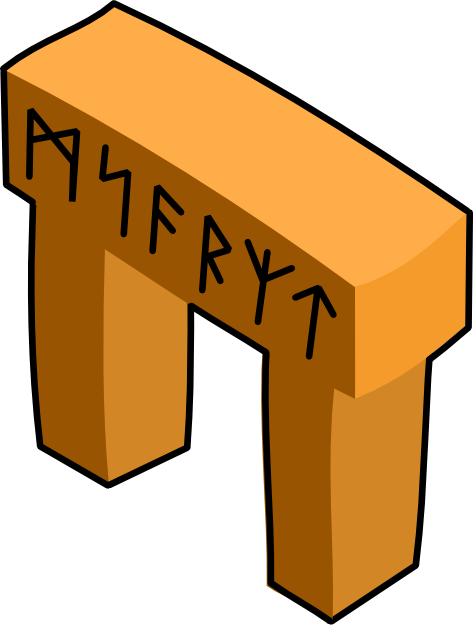Mages focuses on local network gaming and we do not have implemented an architecture to play over the internet. But what do you do if you are at a beach resort and all your friends at home are competing over the domination of the magical world? Well, don't despair, there is hope!
This approach is not a fully implemented feature but merely a workaround for this prototype. It assumes a certain technical knowledge (which might be acquired using a search-engine of your choice). If you have any questions, do not hesitate to contact us.
- Get your internal/local IP-address: Get the internal/local IPv4-address of the computer that the Mages host is running on. It usually looks like 192.168.X.Y where X and Y are two numbers. You can find out that address using the command line of your operating system.
- Log in to your router's configuration page: The router is the box that connects your home network to the internet and provides you with wifi. Often it can be accessed by going to the address http://192.168.1.1 inside your browser. The password might be printed on your router (or even better you have changed it from its default, but then you probably know it). Please, check your router's manual for more detailed instructions.
- Go to the port forwarding rules: These might be under a menu entry like "Network", "Security" or "Firewall". It might be called "port forwarding", "port access", "NAT" or something similar. Opening your internal network to the internet can be a security risk. Only proceed if you know what you are doing!
- Add a forwarding rule: Set as source and target port for TCP 54555 and for UDP 54777. The target IP-address is the local address of the computer that the Mages host is running on. If you have a more complex network structure (e.g. a repeater or a Wifi-to-LAN module) you might have to repeat this step for each of these network devices.
- Get your outfacing IP-address: This one should not (!) look like 192.168.X.Y. There exist many online services that can tell you your IP-address.
- Start a game as host: Wait in the lobby and tell your friends your outfacing IP-address. They have to join the game by entering your IP-address as host IP in the connection menu.
- Have fun!
 Little Factory
Little Factory